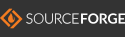 t38modem project [sourceforge.net].
t38modem project [sourceforge.net].
Some quick starters to get you running with t38modem.
Download t38modem from the
SourceForge downloads section,
or directly from the openh323 CVS repository, using:
For the latest release:
cvs -d:pserver:anonymous@t38modem.cvs.sourceforge.net:/cvsroot/t38modem login
(press 'Enter' when asked for password), then
cvs -z3 -d:pserver:anonymous@t38modem.cvs.sourceforge.net:/cvsroot/t38modem co -P -r RELEASED t38modem
For the latest snapshot:
cvs -d:pserver:anonymous@t38modem.cvs.sourceforge.net:/cvsroot/t38modem login
(press 'Enter' when asked for password), then
cvs -z3 -d:pserver:anonymous@t38modem.cvs.sourceforge.net:/cvsroot/t38modem co -P t38modem
Installation instructions and documentation are available in the ReadMe.txt file included in the distribution.
Miscelaneous
UNIX Users: Version 1.0.0 introduces Unix98 PTY support, so 'Legacy Character Devices' are no longer needed. Note that the labels used for the actual devices change because of this.
For versions prior to 1.0.0 you will need a linux kernel that has support for 'Legacy Character Devices'. If you do not have '/dev/ttyx0', you will need to recompile your kernel with 'CONFIG_LEGACY_PTYS=y', and 'CONFIG_LEGACY_PTY_COUNT=256. The menuconfig section is 'Device Drivers -> Character Devices -> Legacy (BSD) PTY Support'. This option is enabled in FC2 default kernels, but not in FC3 and FC4 default kernels. Click here for some more info as to how to recompile your Fedora/CentOS/RedHat kernel.
Windows Users: You need two COM ports connected via Null-modem cable to create one modem. Use
Null-modem emulator
for this.
You will need
OPAL
or
H323plus
or
OpenH323.
ReadMe.txt file for latest release is available
here.
Changes.txt file for latest release is available
here.
Use the
forums
if you have any issues/questions!
Last updated: 16 Apr 2009